Ever wondered about the perfect writing companion that understands your unique style and helps craft your imaginative stories? Enter NovelAI, an AI-powered writing assistant designed to make your writing journey seamless and exciting. You might ask, “what is NovelAI and how do I use it?” Well, it’s an advanced tool that enhances your writing experience and can be easily integrated into your creative process.
Key Takeaways
NovelAI leverages AI to enhance the storytelling process, with text generation and image creation capabilities that adapt to a writer’s style, accessible via subscription tiers or a free trial.
Writers can choose from various modes and settings to customize their writing experience on NovelAI, including Storyteller and Text Adventure modes, interface customization, and AI configuration for personalized narratives.
The platform enables efficient story creation through crafted prompts, user-led AI content generation, and additional modules for imbuing stories with different styles or themes, coupled with intuitive tracking and sharing functionalities.
Discovering NovelAI: A Writer’s AI Companion
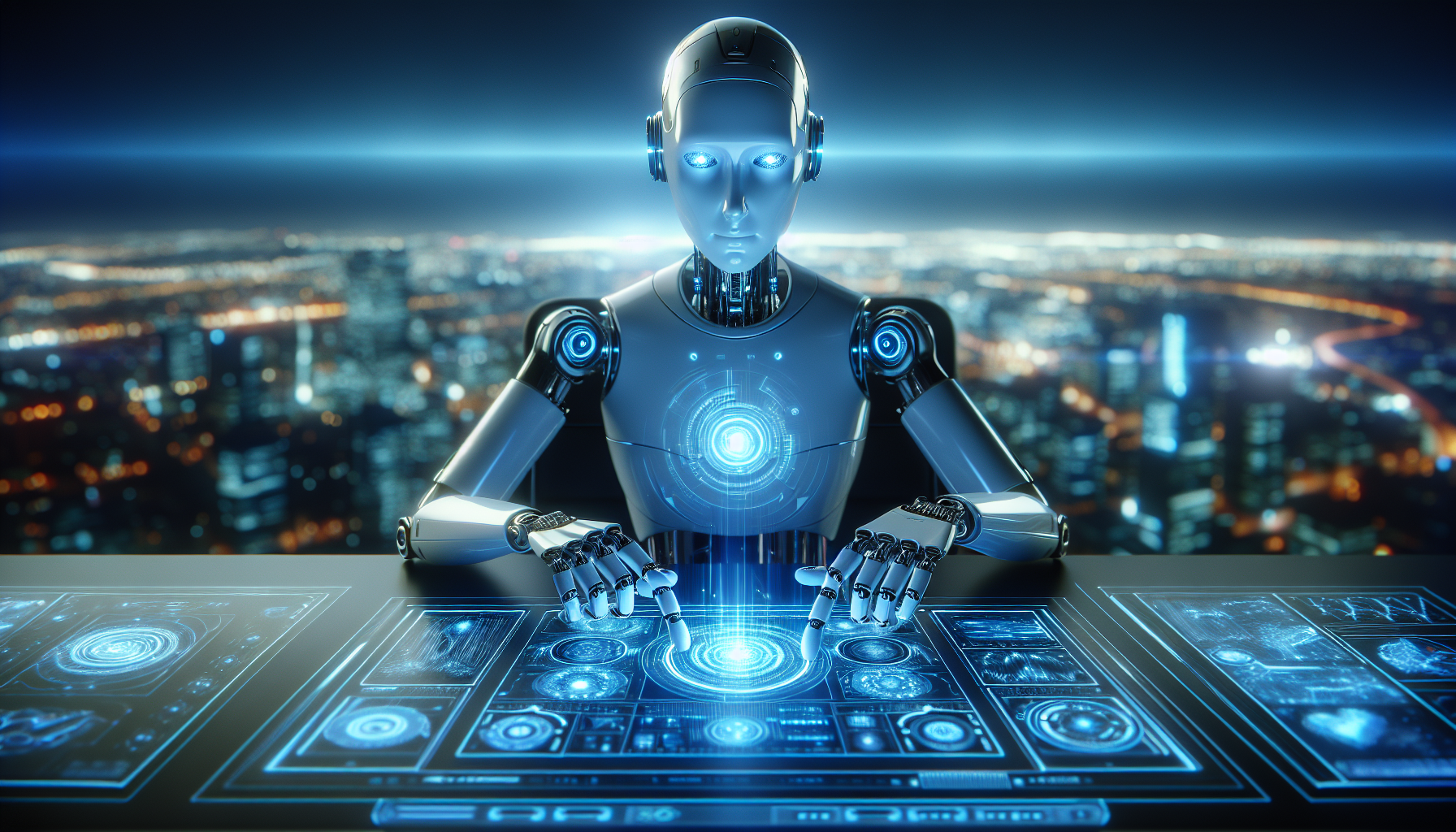
With NovelAI, your AI companion in authorship, your dream of crafting captivating stories can now become a reality. By integrating cutting-edge artificial intelligence, NovelAI offers a novel approach to the writing process, serving as the best AI storyteller in the market. Imagine an assistant that not only generates quality literature but also keenly adapts to your unique writing style. Isn’t that fascinating?
Additionally, NovelAI is user-friendly, and can be accessed from any updated browser on your computer or mobile device, making it your perfect travel-friendly writing assistant.
The Essence of NovelAI
NovelAI is more than just a text generation tool, it’s a comprehensive storytelling platform. It combines the power of GPT for writing and Stable Diffusion for image generation to bring your stories to life. With the GPT model, NovelAI generates coherent and creative text, which truly adds value to your storytelling experience.
Now, imagine your story coming alive as you generate images. The Stable Diffusion component of NovelAI works its magic to translate your text prompts into visually appealing images. This process starts with random noise, which is then refined incrementally in response to the provided text prompt, resulting in stunning images that beautifully complement your story.
NovelAI’s Offerings
Several subscription tiers are offered by NovelAI to meet a diverse range of user needs. Whether you’re a casual user or a serious writer, there’s a plan for you. The subscription tiers are as follows:
Tier 1 (Free): Offers limited text generation.
Tier 2: Includes all features of Tier 1, plus more memory and an extra storyteller. Priced at $10/month.
Tier 3: Includes all features of Tier 2, plus even more memory and an additional storyteller. Priced at $20/month.
Tier 4: The highest tier includes all features plus more memory and an extra storyteller. Priced at $25/month.
But that’s not all. There’s also the option to purchase extra Anlas, valuable resources used in the platform, which do not expire upon subscription renewal. So, you can focus on creating quality literature without any constraints.
For those of you who are hesitant, NovelAI offers a fantastic free trial that allows you to experience its features without a subscription for the first 50 text generations. This gives you the chance to explore the platform and enjoy its experimental features before deciding to upgrade to a paid plan.
Setting Sail with NovelAI: Your First Steps

Wondering how to get started with NovelAI? It’s quite straightforward. To get started, simply follow these steps:
Go to novelai.net.
Click on ‘Start writing for free’ to begin.
You can start your journey without the need to create an account or log in.
Once you’re in, you can kick off a new writing project by clicking the ‘New Story’ option in Storyteller mode.
Watch as your ideas transform into a compelling narrative.
The magic begins when you provide a prompt to the AI. Your input and the AI’s output are shown in separate colors, allowing for a seamless collaboration. The AI takes your initial prompt and generates the next lines of the story, creating a collaborative effort that makes the story creation process more exciting and efficient.
Creating Your Account
Creating a NovelAI account is incredibly easy! Just provide your email address and create a password. Once you’ve signed up, you can enjoy the fantastic features of NovelAI without a subscription for the first 50 text generations.
This free trial is a great opportunity for you to experience the platform and determine if it’s the perfect fit for you.
Choosing Your Creative Canvas
Once your account is set up, you can proceed to select your creative canvas. NovelAI offers two modes: Storyteller mode for creating complex stories and Text Adventure mode for engaging in back-and-forth role-playing, reminiscent of the original text-based computer games. Each mode offers its own unique benefits.
In Storyteller mode, your input guides the AI to generate the next lines of the story, while Text Adventure mode provides a dynamic, interactive storytelling experience.
Fine-Tuning Your Writing Experience
As you explore NovelAI, you’ll discover a multitude of options to personalize your writing experience. Whether it’s adjusting the interface to your liking or changing the AI model, you have the freedom to create an environment that suits your preferences. You can also control various AI settings that can greatly influence the output.
Adjusting these settings can have a significant impact on the quality of the content produced, making your writing experience even more enjoyable and efficient.
Crafting the Ambiance
Creating an ideal writing ambiance involves personalizing your NovelAI interface to your liking. You can customize everything from the color scheme to the font, creating a comfortable writing environment that stimulates your creativity. Whether you prefer a dark theme for late-night writing sessions or a bright, clean interface for daytime use, NovelAI’s Theme Editor has got you covered. And if you’re feeling adventurous, you can even directly edit the CSS for a truly unique writing environment.
Configuring Your AI Assistant
Personalizing your AI assistant holds equal importance to creating your ideal writing ambiance. You can easily change the AI model, switch between different modules, and optimize the memory settings using the Memory Box. The Memory Box acts as the AI’s memory, storing crucial information, such as key setting details and character backgrounds, enabling the AI to generate more coherent and relevant narratives.
By fine-tuning these settings, you can effectively guide the AI to produce the content you desire.
Generating Content with Precision
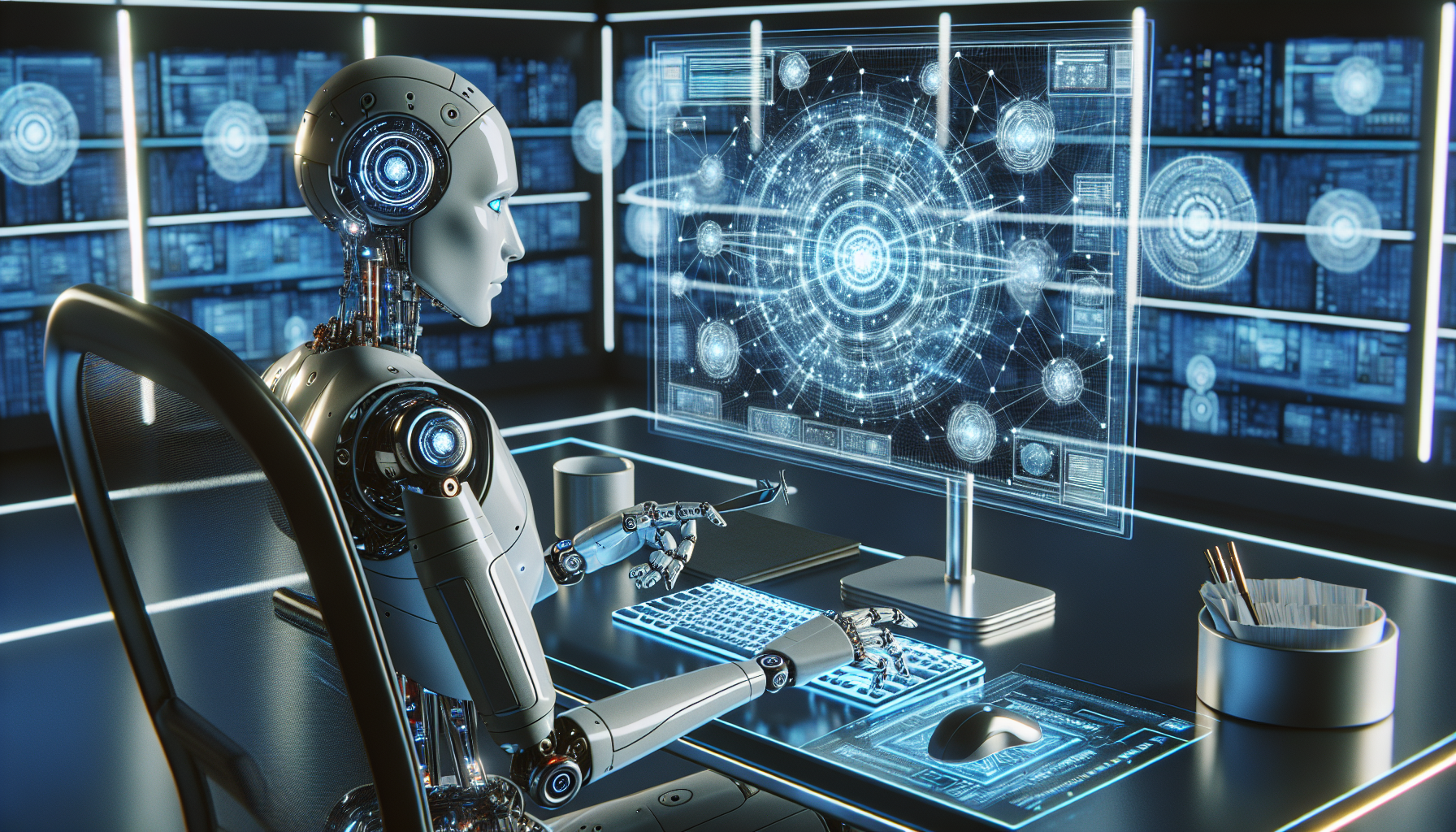
Here comes the thrilling part: producing content! The first step is to craft an effective prompt. The prompt serves as a guide for the AI, helping it generate relevant and engaging text. And don’t worry if you’re not sure what to write. NovelAI can generate a random title to kickstart your imagination.
Once you’ve provided the same prompt, the AI takes over, adding the next lines to your story.
Mastering Prompts and Context
Gaining proficiency in prompts and context is instrumental for producing top-quality content. Here are some tips to improve your prompts and context:
Craft a well-crafted prompt that guides the AI in generating the desired content.
Add more detailed descriptions to your prompts to improve the AI’s understanding of the context.
Consider the relevance of the AI’s responses and make adjustments as needed.
By following these tips, you can enhance the AI’s ability to generate high-quality content, including ai generated images.
So, spend some time perfecting your prompts and watch as your stories come to life with the assistance of a writing helper!
Understanding the Limitations
Despite NovelAI’s impressive capabilities, comprehending its limitations is vital. The AI operates within a token limit, which affects the length of the content it can generate. However, this limitation can actually prompt more concise and focused writing, leading to impactful storytelling.
By understanding these limitations, you can manage your expectations and work effectively within the constraints to produce high-quality content.
From Concept to Creation: Writing Your First Piece
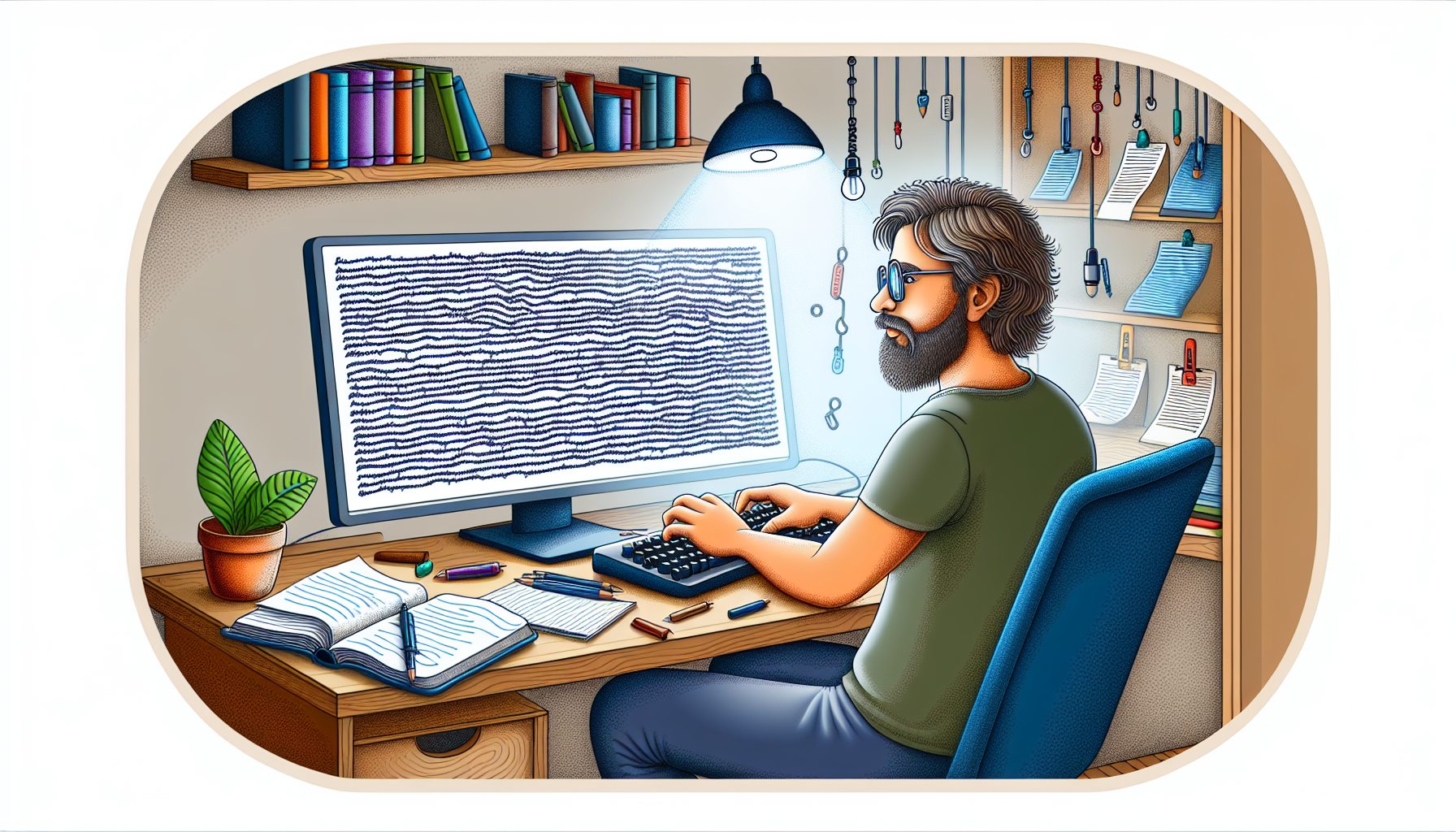
With all the preparatory work done, you’re set to draft your first piece! Here’s how to get started:
Input your vision and guiding the AI in generating content that matches your ideas.
As the AI generates content, you can choose to accept it, request a redo, or expand upon it.
This creates a collaborative effort, making the story creation process more exciting and efficient.
Inputting Your Vision
To guide the AI in generating the desired content, provide clear and concise input. Your input serves as a roadmap for the AI, guiding it to generate content that aligns with your vision. By optimizing your prompts and providing detailed context, you can significantly improve the AI’s understanding and thus the relevance and quality of its output.
The Art of Editing
Once the AI has generated the content, your next task is to edit it. Editing the AI-generated content allows you to:
Ensure that it aligns with your desired narrative and style
Change the tone
Fix grammar errors
Add relevant examples and details
Editing allows you to refine the content and make it truly yours.
And the more you edit, the more the AI learns, leading to improved results over time.
Enhancing Stories with AI Modules
An exciting feature of NovelAI is its capability to enrich your stories through the implementation of AI modules. These modules can provide more descriptive writing, emulate famous writers, and enrich your stories with specific styles, themes, and genres. Whether you want to incorporate the style of Edgar Allan Poe or add a fantasy theme to your story, there’s an AI module for you.
Selecting the Right Module
With a multitude of AI modules available, how do you pick the one that’s right for you? The key is to understand your needs and the purpose of each module. For example, if you’re writing a science fiction story, you might want to choose a module that specializes in this genre. And with NovelAI, you can easily switch between modules to experiment with different styles and themes.
Implementing Custom Modules
For those of you who want even more customization, NovelAI allows you to implement custom AI modules. You can train these modules on your chosen text to refine the AI’s output. This means you can create a module that perfectly aligns with your unique style and preferences. And the best part? These custom modules are exclusive to you, allowing you to create a truly unique storytelling experience.
Managing Your NovelAI Creations
After crafting your masterpiece, the next step is to manage your NovelAI creations. You can use categories to organize your lorebook entries, making it easy to keep track of your progress. And with the export feature, you can save your story as .story and .scenario files, which include all settings and memory.
Keeping Track of Your Progress
NovelAI’s story shelf feature can be utilized to monitor your progress. This feature allows you to break your story into chapters or sections and organize them in separate shelves.
This makes it easy to navigate through your story and track the progress of specific sections.
Exporting and Sharing Your Work
After you’re content with your work, you have the facility to export your story in multiple formats. You can also share your work on social media platforms and tag NovelAI so others can see what you’ve created. Whether you’re sharing a snippet of your latest story or showcasing an entire novel, NovelAI makes it easy to share your creativity with the world.
Navigating Common Challenges
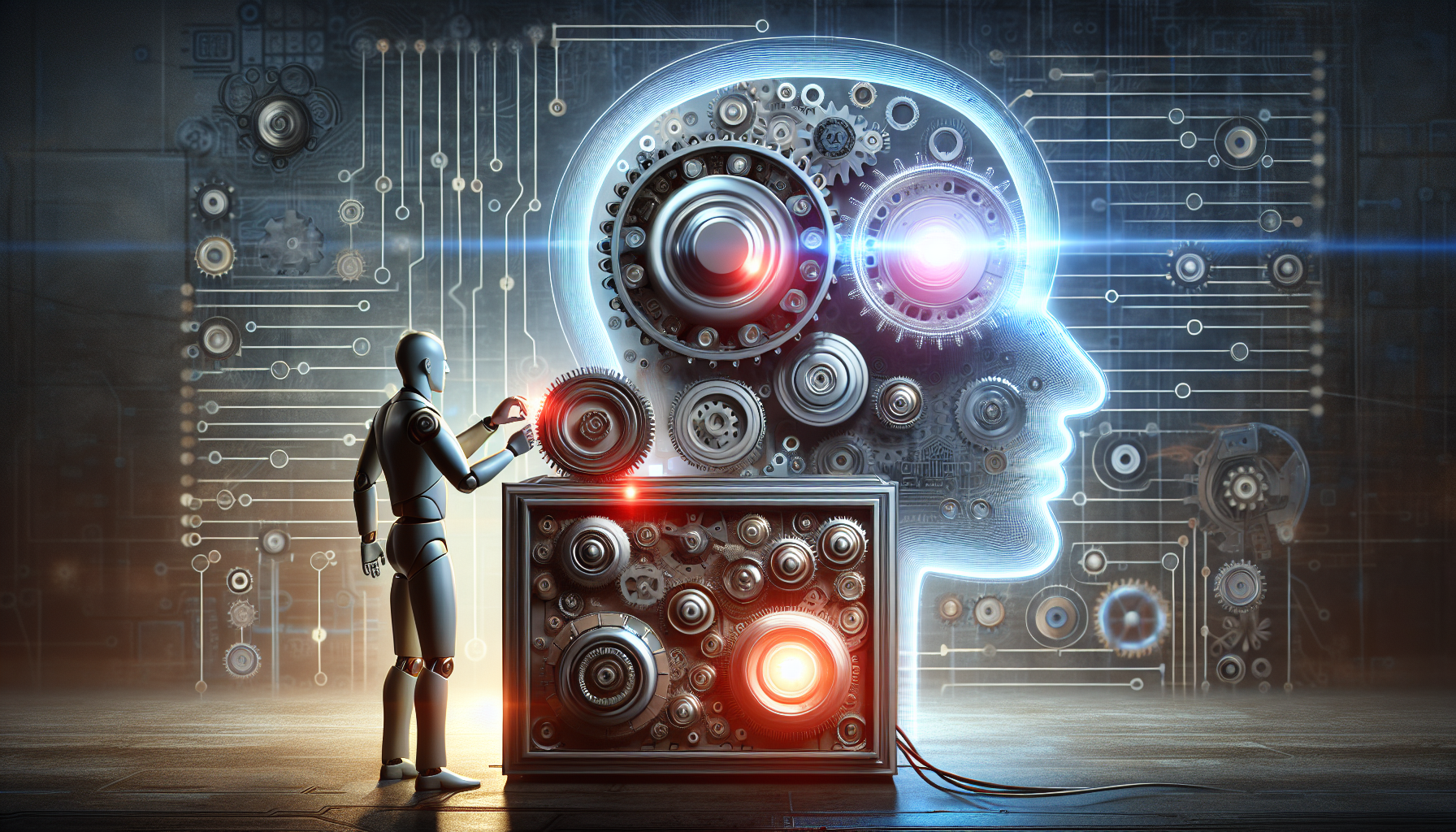
Although NovelAI is a potent tool, it does come with its own set of challenges. But don’t worry, most of these challenges can be easily overcome with a little bit of troubleshooting and optimization. For instance, if you’re not getting the desired responses from the AI, consider adjusting your prompts or adding more detailed descriptions.
And if the writing area is lagging or some features are missing, try enabling Editor V2 for a more efficient writing experience.
Troubleshooting AI Quirks
Occasionally, the AI might generate content that deviates from the topic or is repetitive. While these quirks can be frustrating, they can usually be resolved by adjusting the context or using different tags to guide the AI’s output.
And remember, the AI is a tool to help you write. If it produces something unexpected, don’t be afraid to edit and refine ai’s output until it aligns with your vision. With ai assisted authorship, you can enhance your writing process and make it more efficient by utilizing ai models that offer human like writing.
Maximizing AI Efficiency
To achieve maximum AI efficiency, optimize the settings and try out various configurations. You can adjust the randomness setting for more predictable content generation, or fine-tune the text prompt and generation settings to better suit your writing style.
By experimenting with different configurations, you can find the perfect settings to boost your creativity and efficiency.
Summary
In conclusion, NovelAI is a powerful tool that can enhance your writing experience and help bring your stories to life. Whether you’re a seasoned author or a budding writer, NovelAI offers a variety of features and customization options to suit your needs. From generating high-quality literature and images to providing a user-friendly interface and a variety of subscription tiers, NovelAI is truly an AI companion for every writer. So, why not give it a try? With NovelAI, the world of storytelling is at your fingertips.
Frequently Asked Questions
What do you use NovelAI for?
You can use NovelAI for AI-assisted authorship, storytelling, creating virtual companions, and unleashing your creativity in a sandbox environment. The platform’s user-friendly interface allows you to input prompts, select the desired output parameters, and explore various AI tones and creativity levels to generate content for editing or immediate use.
Can I use NovelAI for free?
Yes, you can use NovelAI for free by enjoying some features through a free trial before deciding on a subscription.
How do you use NovelAI images?
To use NovelAI images, visit the NovelAI Image Generator website, craft your prompt, click on “Generate,” and then review and refine if necessary before downloading your masterpiece. Enjoy creating!
How do I get the best out of NovelAI?
To get the best out of NovelAI, use prompts that include words like “high quality” or “masterpiece” to improve the generated content immediately.
What is NovelAI, and how can it enhance my writing process?
NovelAI is an AI-powered writing assistant that can greatly enhance your creative writing process with its variety of features and customization options. Give it a try and see how it can elevate your writing experience!

Comments