What is Synthesia.io, and how do I use it? Simply put, Synthesia.io is an AI-based platform that transforms your text into captivating videos without the need for filming equipment or acting talent. If you’re looking to dive into the world of AI video creation, our guide will walk you through Synthesia.io’s intuitive process, from account setup to publishing your video, making content creation accessible for all.
Key Takeaways
-
Synthesia.io is an AI-driven platform that allows users to convert text to high-quality videos without the need for actors or complex sets, offering cost-effective, time-saving video production solutions.
-
The platform caters to a diverse group of users, including content creators, educators, and e-commerce businesses, providing an easy-to-use interface and features such as customizable avatars, multi-language support, and subtitles for enhanced global engagement.
-
Synthesia.io offers various editing and customization features, including the ability to create custom avatars and backgrounds, add subtitles, and translate videos into over 70 languages, along with simple editing tools to refine and update video content.
Discovering Synthesia.io: AI Video Generator

Synthesia.io, a pioneering AI video creation platform, streamlines the video creation process by transforming text into high-quality videos. Thanks to artificial intelligence, Synthesia.io enables users to produce professional videos, negating the need for actors or complex sets, thus making the entire process more efficient and cost-effective.
The potential applications of Synthesia.io are vast and varied. Here are just a few examples:
-
Producing engaging social media content
-
Creating informative educational videos
-
Enhancing the visual appeal of your videos with avatars and special characters
This makes Synthesia.io an invaluable tool for anyone looking to create dynamic video content.
Why Choose Synthesia.io for Video Creation?
Traditional video production can be expensive and time-consuming. In contrast, Synthesia.io revolutionizes video creation with its innovative solution. It eliminates the need for actors and intricate sets, making it an efficient and cost-effective tool in the realm of AI video creation.
With Synthesia.io, users can create high-quality videos with ease and efficiency. Recognized for its user-friendly approach, Synthesia.io provides a rapid and cost-effective solution to video creation, resulting in significant time and resource savings. This makes it an attractive option for anyone looking to create engaging video content without the hefty price tag or the technical complexities often associated with traditional video production methods.
The Ideal Users of Synthesia.io

Synthesia.io offers a wide range of applications, making it an ideal tool for various users. Content creators and marketers can leverage Synthesia.io to produce engaging videos, bolster their digital presence, and efficiently generate promotional or informative content. This allows them to connect with their audience in a new and dynamic way, enhancing user engagement and brand visibility.
Educators and e-commerce businesses also stand to benefit greatly from Synthesia.io. Educators can create compelling AI tutorial videos, utilizing customizable avatars and multi-language capabilities to effectively convey complex ideas and elevate the overall educational experience for their students. By incorporating training content into these videos, e-commerce businesses, on the other hand, can produce compelling product videos that effectively present their offerings, contributing to improved conversion rates.
Similarly, recruiters can leverage Synthesia.io to create engaging job description videos, enhancing the presentation of job requirements and company culture compared to conventional text-based job postings.
Step-by-Step Guide to Using Synthesia.io
Now that you’re familiar with what Synthesia.io is and what it offers, let’s delve into the step-by-step guide to using this innovative platform. From setting up your account to crafting your script and building your video, this guide will walk you through the process of creating AI-generated videos using Synthesia.io.
Setting Up Your Account
Establishing your Synthesia.io account is simple. All you need to do is:
-
Fill out a registration form with basic information like your name, email address, and password.
-
Choose a pricing plan starting from $22 per month.
-
Enjoy the value you get in return, in terms of time and resource savings. The entire setup process typically takes just a few minutes to complete.
Once your account is set up, you can start exploring the platform. To create a complimentary video, go to the Synthesia.io AI video generator. Then, select ‘Create a Free AI Video’. This allows you to get a feel of the platform before committing to a subscription plan.
Crafting Your Script
Creating a video with Synthesia.io begins with crafting your script, which lays the foundation for your video content. To craft compelling scripts, you can leverage voice of customer research, employ a conversational tone, and integrate personalization. Following Synthesia.io’s structured process, which encompasses scriptwriting and selecting the video template and AI avatar, can help guide you in creating engaging scripts.
When crafting your script, be mindful of the length and content restrictions. A single slide can contain up to 3500 characters, and there is flexibility in adding pauses. However, the total video duration should not exceed 10 minutes. This ensures that your content remains concise and engaging, delivering your message effectively without overwhelming your audience.
Building Your Video
After finalizing your script, you can proceed to the next stage: constructing your video. To start, follow these steps:
-
Select a template and avatar from the provided choices.
-
Input the text or script for the video, which can be in any of the over 60 languages supported by the platform.
-
If you’re a registered user, you can log in and access the ‘Create a New Video’ option to commence the video creation process.
When selecting an avatar, you have the option of using a custom avatar that resembles you or choosing from the available stock avatars. Once you’ve made your selection, you can proceed to create videos using your chosen avatar. The process of adding a script to each slide involves copying and pasting the script into the designated script box for each video slide. This must be done for each slide individually. You can also select a language for your video, with the system automatically detecting the language being used. Lastly, you can arrange your slides by importing PowerPoint slides, with a detailed guide available on the Synthesia website.
Enhancing Your Videos with Synthesia.io Features
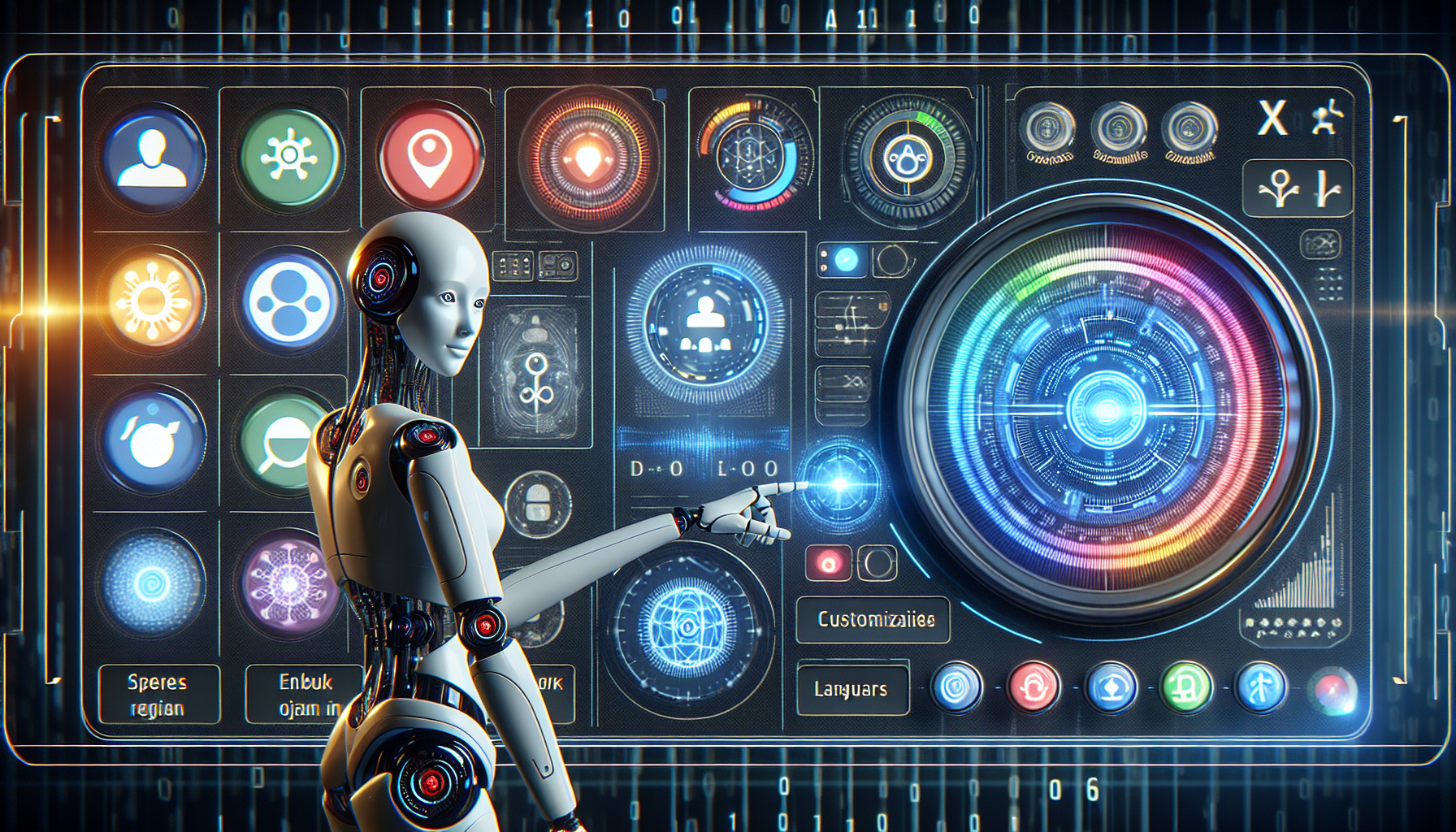
Synthesia.io is equipped with a variety of features that enrich the video creation process. For instance, the platform provides customization options, allowing you to add various effects like images, text, backgrounds, and screen recordings. You also have over 50 customizable video templates for different themes and purposes, such as social media videos, explainer videos, presentations, and promotions.
In addition to the customization options, Synthesia.io offers the following features:
-
Multiple language support
-
Subtitle options for videos
-
Access to a complimentary media library containing assets from reputable sources such as Unsplash and Shutterstock
These features enhance accessibility and engagement with a global audience, and allow you to enhance your video content without requiring extra resources.
Comparing Synthesia.io Alternatives
Although Synthesia.io is an influential tool for AI video creation, it’s worth noting that there are several other AI tools available in the market, each with their own unique features and advantages. Yepic Studio, for instance, is a versatile video creation tool that supports eight languages and provides a range of dynamic content choices. DeepBrain AI, on the other hand, is known for its AI digital human avatar video generation capabilities.
Elai offers over 25 AI avatars for video narration, providing a user-friendly experience and eliminating the need for extensive technical expertise. Colossyan Creator differentiates itself by converting input text into narrated videos using AI actors and offering support for over 70 languages. Hour One simplifies video generation with its user-friendly interface and emphasis on creating interactive and engaging videos narrated by virtual characters in their own voice.
Choosing between Synthesia.io and its alternatives should be based on your unique requirements and preferences. Consider factors such as language support, avatar diversity, and ease of use when making your decision.
Making the Most of Synthesia.io
To get the most out of Synthesia.io, you should thoroughly explore all its features and use them effectively. In the following sections, we’ll delve into how you can customize avatars and backgrounds, utilize subtitles and translations, and edit your videos for optimal results.
Customizing Avatars and Backgrounds
Synthesia.io provides ample room for customizing avatars and backgrounds. You have the option to craft a custom avatar that mirrors your appearance, or choose from an extensive collection of over 140 AI avatars. Additionally, you can modify video backgrounds by choosing or uploading a video or image file from the media library.
Creating a custom avatar requires 15 minutes of footage of a person speaking on camera, preferably done in a professional studio. To create professional videos, it’s advisable to ensure that the model is positioned in a relaxed and natural resting stance to facilitate realistic hand gestures.
To upload a custom background, simply navigate to the Background media option, click Replace, and select your desired background file.
Utilizing Subtitles and Translations
Besides customizing avatars and backgrounds, Synthesia.io gives you the ability to incorporate subtitles and translations into your videos. This feature enhances your video’s accessibility and engagement with a global audience. To add subtitles, initiate the process by clicking on the Generate button and utilizing the toggle to incorporate closed captions in your video output.
Synthesia.io simplifies the translation process through its user-friendly interface, making it easy to create video content in multiple languages. Here’s how it works:
-
Click the ‘Translate’ button to initiate automatic translation.
-
The translated videos are then organized and stored in a designated folder.
-
With support for over 70 languages, Synthesia.io makes it easy to localize your video content and reach a diverse global audience.
Editing and Updating Videos
After creating your video, you may want to refine it further. Synthesia.io provides you with the tools to adjust your videos according to your specific requirements. To start the editing process, locate the video you intend to edit, click on the three dots adjacent to the video, and choose the ‘edit’ option from the menu.
Trimming your video is also a breeze with Synthesia.io. Simply enter the editing mode and adjust the duration by dragging the start or end anchor points of the video to your preferred location. If you wish to modify the properties of an existing video, you can use the ‘Update a video’ endpoint to alter the video’s title, description, or to enable it to be public and shareable through a share page.
Summary
In conclusion, Synthesia.io offers a comprehensive solution for creating professional videos with ease. By leveraging artificial intelligence, it allows users to transform text into engaging videos, saving significant time and resources in the process. With a range of features, including customizable avatars, language support, and a complimentary media library, Synthesia.io provides a user-friendly and cost-effective platform for video creation.
Whether you’re a content creator, marketer, educator, or e-commerce business, Synthesia.io can revolutionize the way you create videos. Its user-friendly interface, combined with its powerful AI capabilities, makes it a valuable tool in any digital content creation toolkit. So, why wait? Start exploring Synthesia.io today and discover a new way to create engaging video content.
Frequently Asked Questions
Can I use synthesia IO for free?
You can use Synthesia for free by accessing their demo video generator on Synthesia.io. Just click on “Create a free AI video” to get started.
What Synthesia can do?
Synesthesia can cause sensory crossovers, like tasting colors or feeling sounds. It is a phenomenon that activates two or more senses when there’s only a reason for one sense to activate.
Who can benefit from using Synthesia.io?
Content creators, marketers, educators, and e-commerce businesses can benefit from using Synthesia.io to produce compelling videos and enhance their digital presence.
How do I start using Synthesia.io?
To start using Synthesia.io, create an account with your name, email address, and password, and then begin crafting your script and building your video. Enjoy creating!
Can I edit my videos in Synthesia.io?
Yes, you can edit your videos in Synthesia.io by trimming, adjusting the duration, and modifying the title and description to suit your needs.

Comments